We'll Make you AI READY for Microsoft 365 CoPilot
Utilize all the power of your existing shared file data that is going unused.
Use Microsoft 365 CoPilot to generate new documents, answer business questions, help make business decisions.
We'll make your company AI Ready by migrating your company files, IT security and endpoint management to Microsoft 365.
In my video above, I get past the hype of AI and cover the practicalities of getting your company's IT system and users AI Ready to get the full power of Microsoft 365 CoPilot without exposing huge security and compliance gaps that AI technology easily expose.
TLDR:
- There's a lot of hype around AI in the work place.
- There's a lot of hype around Microsoft 365 CoPilot.
- As an IT manager, it's your job to have the vision and understanding to integrate new technology into your company.
- Becoming AI Ready is WAY MORE than just adding a license of Microsoft 365 CoPilot.
- Becoming AI Ready means getting all your company files into Microsoft 365 (Teams and OneDrive) once and for all.
- Becoming AI Ready means integrating the Microsoft 365 security and endpoint management services...for real.
- Becoming AI Ready isn't something you'll figure out on your own. You need a certified Microsoft AI Cloud Partner...like Xerillion.
We can help! Fill out the contact form the right, or call us direct, and let's schedule a time to discuss how we can help you.
IT Managers...
IT managers, if there was ever a time in your professional career, where you had an opportunity to lead the way and drive real business value, from within IT, for your company, it’s now, and it’s by combining all the value of your company’s intellectual property stored inside its shared file data with Microsoft 365 AI.
Think of all the power of the data stored in your company shared files, that your company has ever created, or will ever create…the Word docs, Excel spreadsheets, PowerPoint presentations, PDF files, images, videos, audio files, text files, combined with your company’s collaboration data around these files inside your emails, Teams chats and Teams meetings transcription data.
Your users will be able to chat with Microsoft 365 AI inside apps like Outlook, Teams, Word, Excel, OneDrive, to generate draft content, answer business questions or create summaries from your existing shared company files.
Imagine if your users could chat with your company shared files, from computers or smartphones, through Microsoft 365 AI and ask it to do these things with your shared file data:
"Compile the sales data from [Excel file] and create a summary report in [Word file]."
"Generate a PowerPoint presentation summarizing the discussions from [Teams Chat Channel] on [Date]."
"Extract the action items from [Email Thread] and list them in a table in [Word file]."
"Create a financial summary PowerPoint slide using the data from [Excel file]."
"Draft an email summarizing the key points from [PowerPoint file] to send to [Recipient/Group]."
And you knew from a security standpoint, that Microsoft 365 AI will only be able to access the data inside the shared files the user has permissions to access, no more. If a user doesn’t have permissions to a shared file, Microosft 365 AI will not use any of that file data in its response to that user.
And from a compliance standpoint, you also new that Microsoft 365 AI will not retain the chat prompt information. Your company’s chat prompts are private. Once a user is done with a chat session, the prompts are deleted. Your chat prompts are valuable intellectual property for the company. The more skilled your users get at creating chat prompts, the higher the quality of content generated by Microsoft 365 AI. And a user’s prompts are not used by Microsoft to train the Microsoft 365 AI engine.
And to take it step further…
Imagine if you had an assistant, that attended all of your Teams meetings, especially the ones you couldn’t attend, knew all the content of all your company files you work on independently or collaboratively, knew all your contacts, all your emails, knew all of your Teams chats, and you could ask that assistant a question about any of it and your assistant could answer you quickly and competently, and even make suggestions, and try to predict what you needed while you work.
And that assistant never took vacations, never called in sick. And that assistant would only have the permissions to see the data you had access to and would never talk or share your data with anyone. The only person they talk about your data with, was you.
All of this is what Microsoft 365 CoPilot is….
Microsoft 365 CoPilot
Microsoft 365 CoPilot is a secure, separate private instance of ChatGPT technology inside Microsoft 365, that can utilize all of the power of your company shared files that are being underutilized or unutilized so your users can use your company shared files to generate new files, find answers to your business questions and help you make more confident business decisions, again, using the shared file data, meetings data and messaging data you already have.
A key component of making your Microsoft 365 IT system AI capable is getting your files off your file server, and/or whatever other cloud service they are stored in, and into Microsoft 365.
AI Ready: Company Files into Microsoft 365
Your files on your file server, Egnyte, Box, DropBox, Google Workspace, Amazon and Slack will unavailable to be used by Microsoft 365 CoPilot.
And what’s crazy is most of you have Microsoft 365 licenses, and many cases, terabytes of storage available through your existing Microsoft 365 licenses but you aren’t using it. So you still have a file server, still have VPN’s, still have backup and disaster recovery systems for that file server, you still have 5 year refresh cycles. And you may still have other 3rd party cloud file sharing services, creating unsecured shadow copies of your IT, you are also paying for.
And the good news is that even with your files in Microsoft 365, you can still use Windows File Explorer to have that mapped drive look and feel. So your users can access their files in Teams, OneDrive or Windows File Explorer, they can work with their files sync’d offline, can restore entire files, folders, or versions of files on their own, with no VPN needed and everything encrypted end to end. And everything they do with company data is tracked and logged for accountability, security and compliance.
So with getting files inside Microsoft 365, we have made our company AI ready for Microsoft 365 CoPilot, and for many of you, your file server is the last IT service on-premises, which means we get rid of VPN’s, high-end firewalls, backup and disaster recovery systems, and domain controllers.
Making your IT system AI capable by getting your shared files into Microsoft 365, in addition to getting rid of your legacy file server, is an opportunity to rethink your file data security because you can modernize it.
AI Ready: Modern Security and IT Management
For most IT managers I talk with, they inherited a 10-20 year old Windows Server file sharing system with 1 to 20TB of shared file data, not sure what data is relevant and which isn’t, and are not fully confidently in the patchwork of security configurations left by various IT managers over time. Or they are nervous about a 3rd party cloud file sharing service that was setup on the fly without serious planning.
With modern Microsoft 365 file sharing security, we can do a lot better, and here are the levels of security you can work your way up to:
Level 1: Recreate a similar on-premises file sharing structure and shared file security in Microsoft 365 and give it a modern secure twist.
Level 2: Implement Microsoft 365 Sensitivity Labels which is the equivalent of applying security groups to a file, rather than just to a folder.
Level 3: Implement Microsoft Purview Trainable Classifiers.
Level 4: Routinely monitor your Microsoft 365 Compliance and Security Scores.
Again, when you integrate Microsoft 365 CoPilot into your IT system, making your IT system secure is a very serious matter.
Scary Chat Prompts for IT Managers
If you are an IT manager who hasn’t modernized their IT security skills, and isn’t confident in their shared file security, it becomes very easy for users to send Microsoft 365 CoPilot in a quest to find out what holes are in your IT security…such as scary chat prompts into Microsoft 365 CoPilot like this:
"Provide a list of all documents containing the word 'confidential'."
"Show all emails from [specific person] discussing [sensitive topic]."
"List all employees' contact information."
"Display the financial reports for the last five years."
"Retrieve the password for [specific account or service]."
Again, it’s very easy just test things out. If nothing comes back…who cares. But if they find out some juicy sensitive company information…they probably aren’t going to let you know. You are going to find out the hard way…a career damaging way. And that’s if insiders get access to the information. What if hackers get into your system…imagine what they could expose?
And if that scares you, don’t for a second think you have “improved security” by doing nothing and leaving your files on your legacy file server. Because on a that legacy file server, there is no tracking of who did what when to any of your files, and those file servers are a magnet for cybercriminals. You need to get your files into Microsoft 365 and get on with true IT security modernization.
Microsoft 365 Security and Management Cloud Services
Here are the Microsoft Defense products you need. These are the same cloud security services that Microsoft themselves use in their $2 trillion dollar company with over 200,000 global employees. If it is good enough for them, I’m sure it is good enough for me and you. You don’t need a patchwork of 3rd party IT security services.
Here is the list of Microsoft 365 cloud security and management services we integrate and support in our modern work practice at Xerillion:
- Microsoft Entra ID Identity Management
- Microsoft Entra ID Conditional Access Policies
- Microsoft Intune Configuration Policies
- Microsoft Intune Compliance Policies
- Microsoft Intune AutoPilot
- Windows Hello for Business
- Microsoft Defender for Office 365 Safe Attachments
- Microsoft Defender for Office 365 Safe Links
- Microsoft Defender Network Protection
- Microsoft Intune Mobile App Management
- Microsoft Intune Autopatch
- Microsoft Insider Risk Management
- Microsoft Purview
Here’s the thing…internal IT managers work in a single IT system, and are usually stretched very thin. Their company never has a training plan or budget, and their boss is usually not in IT, their boss is usually the company accountant…the CFO. So, what they learn is on the fly by themselves through ad-hoc Google searches. They don’t the experience to do these integrations over and over, they don’t have experienced project engineers working side by side with them, so they can’t get the confidence that these new modern Microsoft 365 cloud security systems are configured properly. It’s impossible.
And Microsoft 365 XDR security platform is extensive and deep. Even in our cloud practice, it took us a good 3 years, of training, certifying and doing these integration projects over and over to get real experience to implement these systems confidently. This is why IT managers need a Microsoft AI Cloud partner, and doesn’t have to be Xerillion, but you need one.
Microsoft Security CoPilot
And also coming soon, specifically for IT managers, is Microsoft Security CoPilot, which will allow you to use natural language chat with Microsoft 365 security services, like Microsoft Entra ID, Microsoft Intune, Microsoft Defender suite and have Microsoft Security CoPilot, synthesize the data from all these services, and then analyze the results to create summaries, or allow you dig deeper into results, or create charts from the reems and reems of ungodley log data.
You could ask Microsoft Security CoPilot to do things like:
"Identify potential threats in the log files from [date]."
"Summarize the security incidents reported in the last [time period]."
"Provide guidance on responding to [specific type of cyber attack]."
"Investigate the suspicious activity reported on [date]."
"Generate a report on the security posture for the last quarter."
Just think about how you as the IT manager, can chat with Microsoft 365 AI, using Microsoft Security CoPilot to have it surface any issues, create summary resports on current security status, or dig deeper into security concerns.
Microsoft 365 CoPilot Licensing
Now let’s address the matter of Microsoft 365 licensing…
There are only certain licenses of Microsoft 365 that Microsoft 365 CoPilot can be added onto, and here are the ones we use for clients:
Microsoft 365 Business Premium or Microsoft 365 E5
Microsoft 365 Business Premium is the best value license limited to 300 users, while Microsoft 365 E5 is the most secure and capable, but is more than twice the cost.
Microsoft 365 E5 is what we use at Xerillion, and Microsoft themselves use.
Microsoft 365 Business Standard and Microsoft 365 E3 also work, but we don’t use them in our Microsoft cloud practice as they don’t create a complete solution for security and management.
So, in practical terms, you will need Microsoft 365 Business Premium or Microsoft 365 E5 to be able to add a license of Microsoft 365 CoPilot.
AI is the Opportunity of Lifetime
IT managers, getting your IT system AI Ready for Microsoft 365 CoPilot, by getting your shared files migrated to Microsoft 365, and secured with Microsoft Defender XDR so it is AI Ready for Microsoft Security CoPilot is your opportunity of a lifetime.
But it all starts with getting your company shared files in Microsoft 365, getting your Microsoft 365 security properly configured, and for that, you’ll need Microsoft AI Cloud Partner, which is where Xerillion comes in because Microsoft 365 is all we do.
So, if you are interested to learn more about us and getting your shared files into Microosft 365 to modernize your security and prepare for Microsoft 365 AI and Microsoft 365 CoPilot...let's talk.
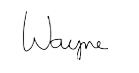
Wayne Chapin
President
Xerillion
847-995-9800




